By enabling these setting, you can use this reserve bandwidth and enjoy your speedy broadband internet connection. You can set reserve able limit from 0 to 100 percent, but if you want to enjoy 100 percent bandwidth of internet connection, you should configure bandwidth limit 0 percent.
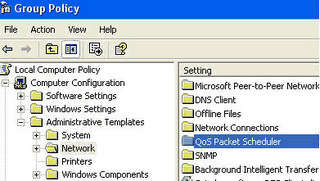
Follow the given steps to configure bandwidth limit:
- First click on Start button then type "GPedit.msc" in Run option and press Enter.
- Under "Local Computer Policy" expand the "administrative templates".
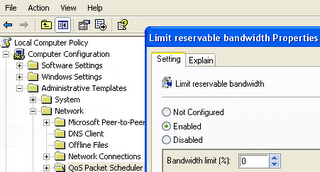
- Here in left side window expand the "Network" then highlight the "QoS Packet Scheduler".
- Now again in right side window, double click on "limit reservable bandwidth".
- Under the "Limit reservable bandwidth properties" dialog box check "enabled" then change the "Bandwidth limit % to zero.
- Now close the Group Policy editor and restart your compute, after any changes to get into effect.


No comments:
Post a Comment